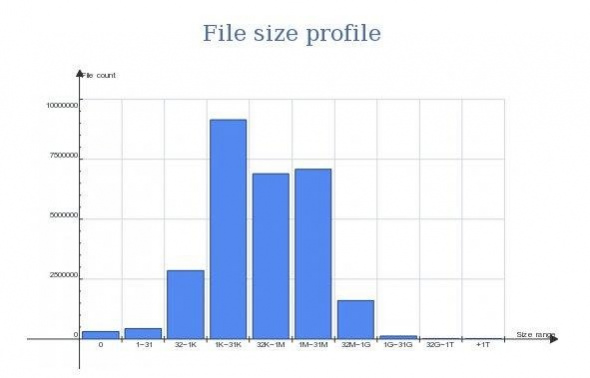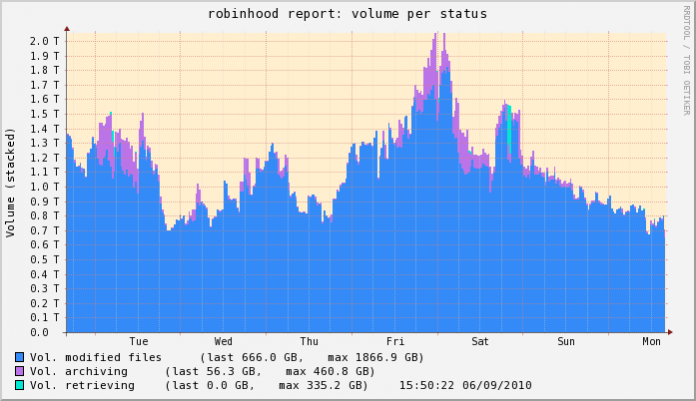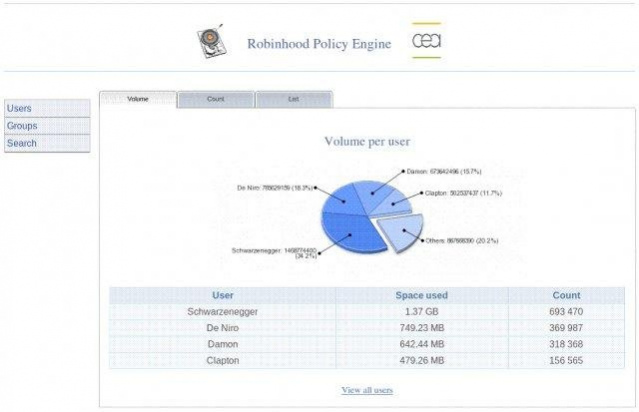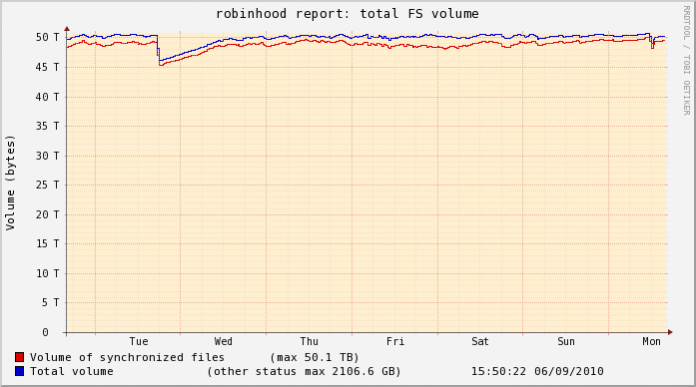Robinhood Policy Engine 3.1.6
Free Version
Publisher Description
Policy engine and reporting tool for large file systems. It maintains a replicate of filesystem medatada in a database that can be queried at will. It makes it possible to schedule mass action on filesystem entries by defining attribute-based policies, provides fast 'find' and 'du' enhanced clones, gives to administrators an overall view of filesystem contents through its web UI and command line tools.
It supports any POSIX filesystem and implements advanced features for Lustre filesystems (list/purge files per OST or pool, read MDT changelogs...)
Features
- Accounting and monitoring
- Extra-fast 'du' and 'find' clones
- Customizable alerts on filesystem entries
- Aware of Lustre OSTs and pools
- Migration and purge Policy Engine
- Directories cleanup policy
- Disk space fair-share
- Deferred removal (soft-rm) policy
- Filesystem disaster recovery
About Robinhood Policy Engine
Robinhood Policy Engine is a free software published in the File & Disk Management list of programs, part of System Utilities.
This File & Disk Management program is available in English. It was last updated on 29 March, 2024. Robinhood Policy Engine is compatible with the following operating systems: Linux, Mac, Windows.
The company that develops Robinhood Policy Engine is ad-cea. The latest version released by its developer is 3.1.6. This version was rated by 1 users of our site and has an average rating of 3.0.
The download we have available for Robinhood Policy Engine has a file size of 2.84 MB. Just click the green Download button above to start the downloading process. The program is listed on our website since 2020-09-29 and was downloaded 82 times. We have already checked if the download link is safe, however for your own protection we recommend that you scan the downloaded software with your antivirus. Your antivirus may detect the Robinhood Policy Engine as malware if the download link is broken.
How to install Robinhood Policy Engine on your Windows device:
- Click on the Download button on our website. This will start the download from the website of the developer.
- Once the Robinhood Policy Engine is downloaded click on it to start the setup process (assuming you are on a desktop computer).
- When the installation is finished you should be able to see and run the program.